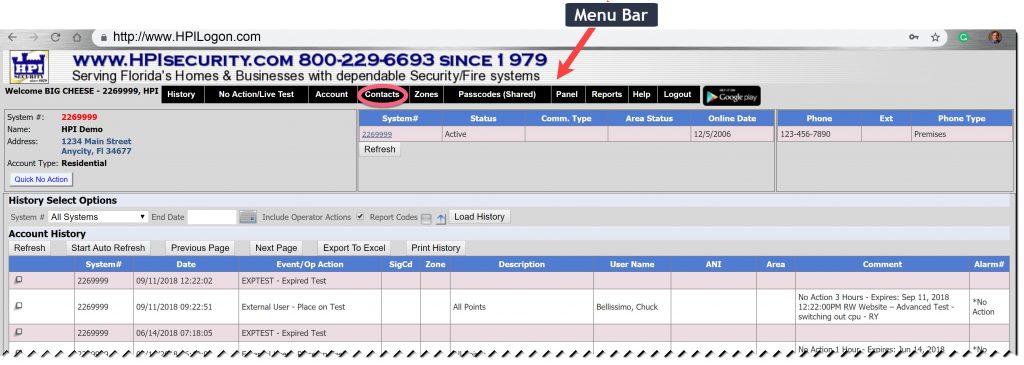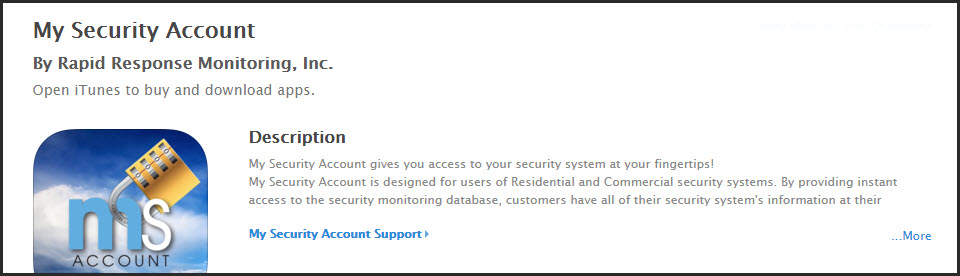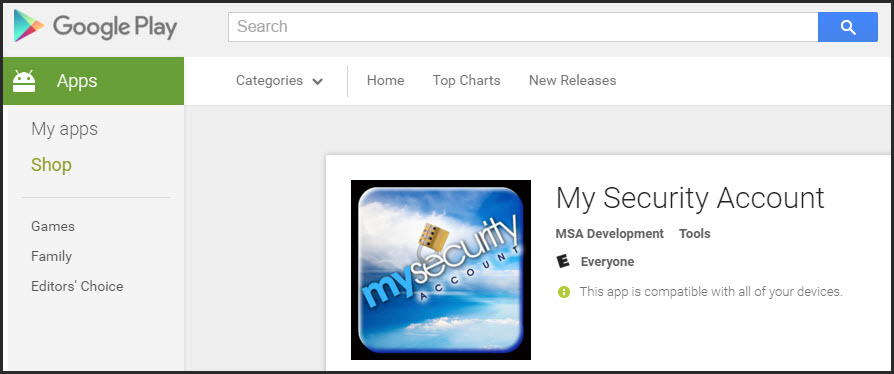Login to your central station monitoring account
You can put your account on test, view your alarm history and dispatcher time/date log of action taken and you can view and edit Contact call information, Account Phone Number, Passcodes, Duress Code, Schedules, and Medical Data and much more.
Although you can make changes here, it is always available to you and best to call and ask for DataEntry at 800-229-6693 and let them make the changes, to make sure it’s done right.
You can do all this on an app for your mobile device or thru your computer’s browser as long as you know
- Your Username (is your system account number.)
- Your Password (is the Level 7 (Master) passcode you gave us on the central station info contract or later changed)
Computer’s Browser Login at www.HPILogon.
Mobile App Login thru our Central Station’s My Security Account: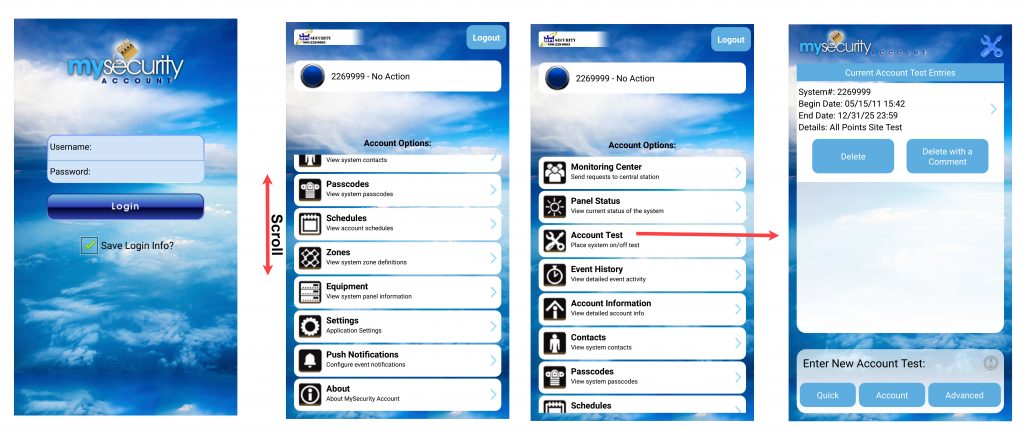
Download the FREE mobile App, My Security Account, at Apple’s iTunes and/or Android’s Google Play: