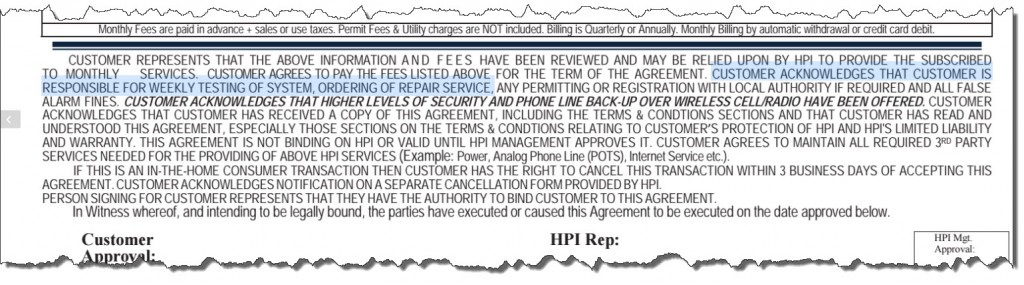Things go wrong! Stuff happens! Equipment fails!
Your alarm system is like a phone. Unless it calls us we don’t know of any problems (emergency or service). But over time, the system HPI installed and tested may not still be fully functional. Smoke detector manufacturers give their devices a 10 year lifespan and recommend, like that ham in the refrigerator, that you replace them after the recommended expiration date.
The communicator that calls HPI’s central station can fail for technical reasons, power surges, other service personnel unknowingly (or knowingly) disconnecting your phone lines, or 3rd party service providers (telephone, cable, power or cell carriers) can stop supporting older (5 years is very old in the technology world) communications formats (See more by clicking HERE). And although we at HPI routinely warn or give notice of changes coming, they get drowned out until all of a sudden something doesn’t work as expected. So don’t be surprised when you need it, discover and repair it before you have your emergency.
If you are on (and regularly use) one of our alarm management mobile apps (See more by clicking HERE) then you know immediately, when your app no longer allows you to arm or disarm your system remotely, view your history, edit your users, fails to give you an expected arming or disarming notification, fails to let you control your lights, locks or thermostat.
How to TEST your alarm system:
Your alarm system should be tested weekly if you’re still on telephone landlines, or monthly for cell and internet communicator services to make sure that it is communicating to the central station and operating properly. Unless you are paying for supervised testing, usually only for Commercial Fire Alarms as required by code, the central station will only log any reported “Failed to Test” notices because most people don’t want a weekly reminder call. So it’s up to you!

First, put yourself on TEST:
Before triggering a test alarm, log in to your account or use your My Security App (see bottom of page https://www.hpisecurity.com/central-station/) to put your account on test or call HPI’s monitoring center at 866-726- 2742 and tell them you are testing your alarm system (you’ll need to give your passcode to confirm that you are not the burglar or arsonist). If your alarm system is non-monitored, tell your neighbors not to respond and follow the steps below:
Trigger your siren
1. Arm your system and wait until exit delay times out. Walk thru your motion detector (Note that your motion will not be on unless you open the exit door as if vacating the premises). Open and close your perimeter doors and windows. Let the siren sound while you walk thru the motion detector(s), and open perimeter doors and windows. Enter your Panel Code to silence it. Testing your Glassbreak Detectors is a little more difficult. Arm your system. Then, because you won’t have a glassbreak simulator the next best thing is to rattle your keys next to the Glassbreak Detectors’ mic while thumping the wall as it needs to detect both the sound frequency of broken glass along with the vibration of it being shattered.
2. If you don’t want to listen to the siren while you check that each detection device is communicating back to the alarm control you can check that they are communicating back to your control with door chime but that only works on door/window switches. On your alarm system’s keypad check that all tampered doors and windows are closed, usually the the green Ready Light. If not already on, turn your door chime on to sound when a door or window is opened then open each door and window individually and listen for the chime or station another person at the keypad to watch for each zone to register an open fault in the alarm loop.
3. Press and hold the “Police” keys on the Keypad or Keyfob for approximately 3 seconds and let the alarm sound for about 10-30 seconds. Enter your Panel Code to silence.
4. Hold a magnet to the Smoke Detector test switch or blow smoke into the smoke detector.
Check that signals were received
Check your Event History tab on your My Security App or login to your central station accountor call HPI’s monitoring center back to verify that your alarm signals were received.
Request Service or Upgrades if needed
If we are not getting your signals at the central station then you need to request repair service by calling for HPI service at 800-229-6693 (or click HERE) and get on the service list.
And remember, your safety is ultimately your responsibility. But HPI is here to help (not force) you every step of the way.